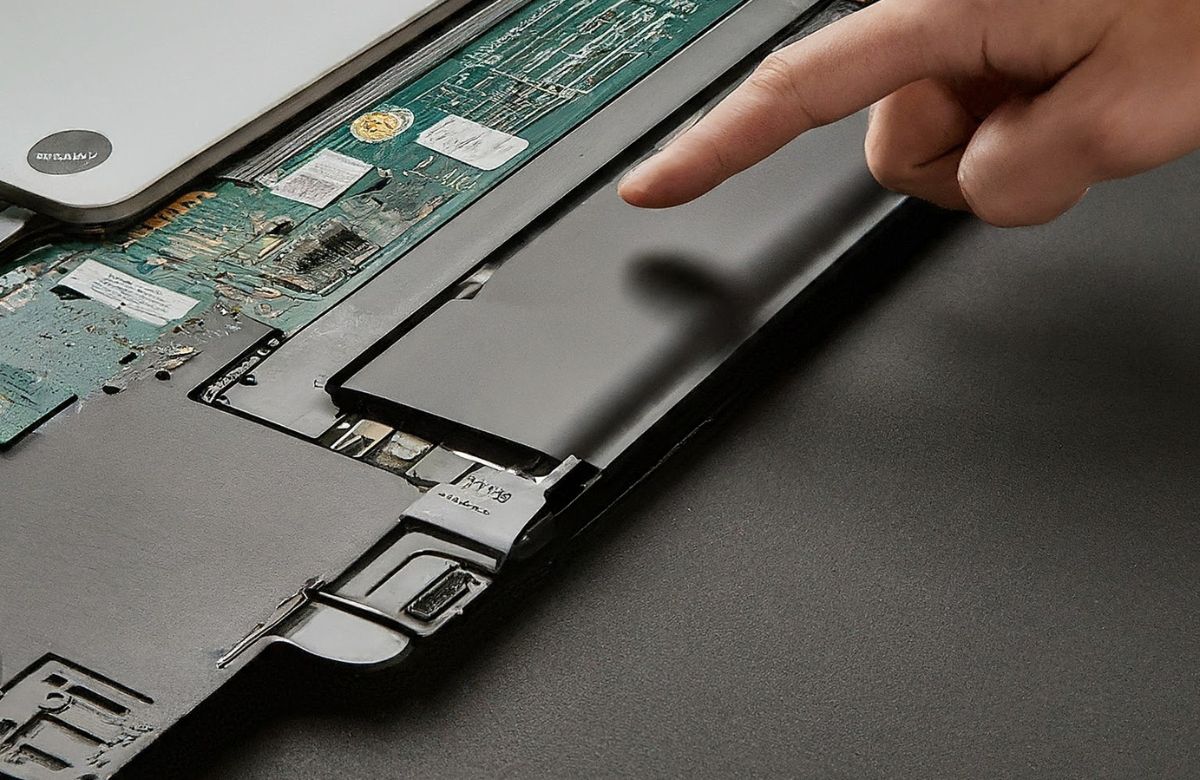Our lives revolve around our smartphones. They are essential to our communication, performing important tasks, and entertainment. However, broken LCDs are among the most common problems phone users face. You might be asking now what damages phone LCD screens.
Unintentional pressure, drops, or hits to the phone can cause its LCD screen to crack or shatter completely. LCD damage can also result from exposure to moisture and extremely high or low temperatures. Internal faults, such as broken hardware or electrical malfunctions, can cause screen issues. LCD screen damage can also be due to subpar materials or manufacturing flaws. To learn about these issues, keep reading!
5 Most Common Causes of LCD Screen Damage on Phones
Here are some common causes smartphone users experience when their LCD screen gets damaged.
1.Overheating
Due to environmental factors or heavy use, phones exposed to high temperatures for extended periods can overheat, leading to potential damage to internal parts such as the LCD screen. It is crucial to address and fix the overheating issue promptly to prevent long-term harm and ensure optimal device performance.
2. Physical Damage
The leading causes of physical damage to LCD displays in phones include drops, collisions, and pressure from accidents. The sensitive display can crack, shatter, or break completely with a small pressure.
3. Manufacturing Defects
Despite strict quality assurance procedures, errors in production can sometimes happen. Defective parts, inferior-quality manufacturing, or flawed design can cause premature LCD screen damage. Issues may become apparent to users shortly after purchase or as these flaws develop over time.
4. Water Damage
LCD panels are particularly vulnerable to moisture exposure, with water intrusion capable of causing permanent damage, corrosion, and short circuits. In the unfortunate event of a beverage spill, immersion, or exposure to high humidity, moisture poses a serious risk. For users grappling with a water-damaged phone that won’t turn on, it is imperative to recognize the urgency of the situation. Prompt and thorough attention is crucial to assess the extent of the damage and implement necessary measures to potentially salvage the device.
5. Poor Maintenance
One of the biggest causes of LCD screen issues is not doing routine maintenance, which includes:
- Cleaning the phone
- Putting on protective cases
- Upgrading the software.
Dust or grime collection can impact the screen’s performance over time. So, it’s important to maintain the cleanliness of your smartphone.
5 Tips To Prevent LCD Screen Damage
It is crucial to protect the LCD screen of your phone from damage to guarantee peak functionality and visual clarity. Here are some professional suggestions for avoiding phone LCD screen damage:
1.Use Quality Screen Protector
Use a screen protector to give your phone’s LCD screen an additional layer of protection. Screen protectors maintain the integrity of the display by providing a barrier against mild collisions, scratches, and cracks. To further protect your screen, consider investing in a high-quality screen protector that can act as a preventive measure against potential damage, ensuring the longevity and clarity of your device’s display.
2. Avoid Extreme Temperatures
Excessively high or low temperatures can negatively affect LCD panels. So, avoid direct sunlight and don’t leave your phone in very cold or very sunny places because they can cause screen issues.
3. Avoid Exposure to Water
LCD panels are susceptible to water damage. Keep your phone out of the water, and make sure it dries completely if it is accidentally submerged. Use waterproof phone covers to add extra protection.
4. Use A Sturdy Phone Case
Make an investment in a premium phone case that will sufficiently protect your smartphone. If an LCD panel is dropped or bumped unintentionally, the likelihood of damage is reduced as a sturdy cover can cushion shocks and impacts.
5. Regular Maintenance
Give your phone the routine care it needs, such as wiping the screen with a gentle, lint-free cloth. Clear away dust, grime, and smudges to avoid possible abrasions.
How Do You Fix a Broken LCD Screen on a Phone?
Replacing the damaged screen with a new one is the standard procedure for fixing a broken LCD phone screen. To ensure smooth operation, experts can open the phone, remove the damaged screen, and carefully install a new LCD screen.
Can LCD Screen Be Repaired?
Yes, professionals can replace the damaged parts or repair the screen, restoring peak performance if the damage is restricted to the screen itself and not the underlying circuitry.
Is It Safe to Use a Phone with a Broken LCD?
It is not advisable to use a phone that has a damaged LCD. A shattered LCD can possibly cause additional harm by exposing internal components to external factors and interrupting the user experience. Furthermore, continuous usage can increase already-existing problems, enhancing the difficulty and expense of repairs over time.
Conclusion
You can considerably lower the chance of LCD screen damage on your phone by following these preventive steps, giving it a longer lifespan and better performance. If you need to fix any of the reasons mentioned above that caused your phone’s LCD screen to be damaged or need a screen repair or replacement service, consider professional phone repair services such as those offered by us at Tech City. Our team of knowledgeable technicians can replace and repair your phone with quality, at affordable prices, and within very little time. So what are you waiting for? Contact us today!