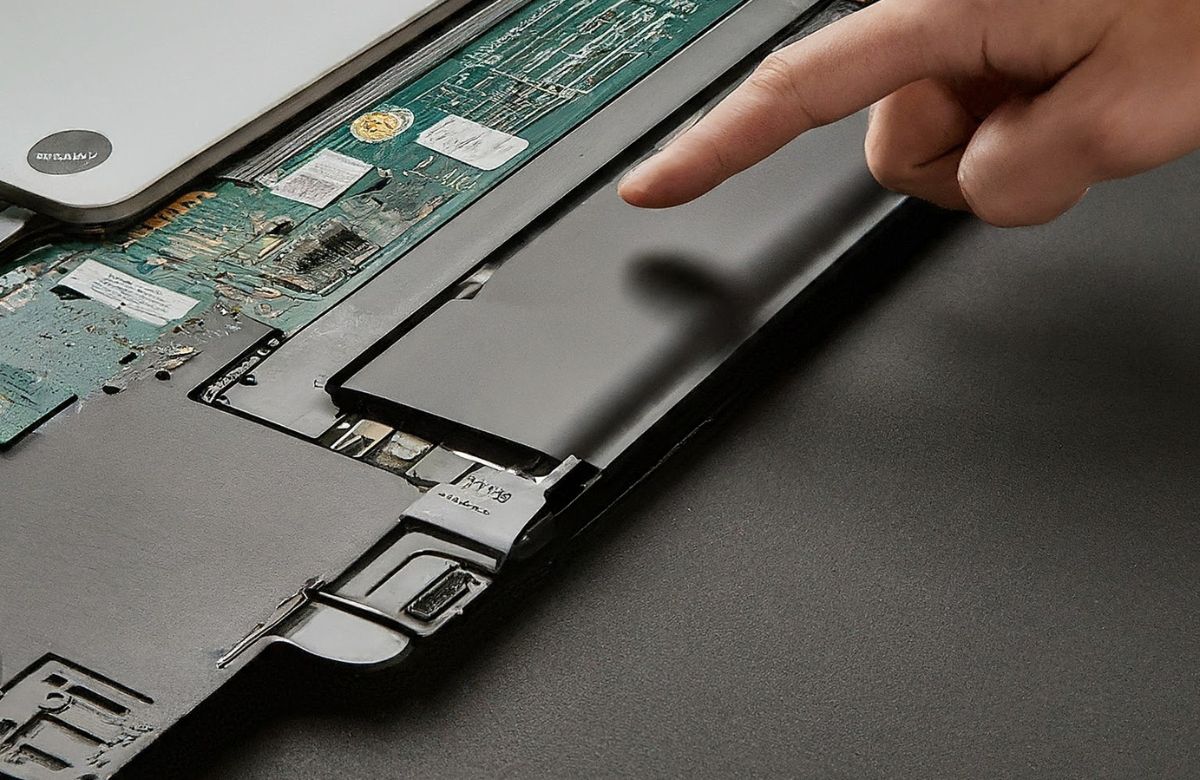Hey there, fellow iPhone 15 users! You know the excitement of having the latest tech in your hands, but what happens when your cool device gets a bit too hot to handle? We’re talking about iPhone 15 overheating issues. They can be a buzzkill. But no worries, we’ve got your back. In this blog by Tech City, we’ll chat about why your iPhone 15 might get heated up and offer you some friendly advice on how to handle it. Plus, we’ll throw in some tips on preventing it from happening in the future.
To address iPhone 15 overheating problems, start by closing background apps and multitasking with discretion. Ensure your software is up to date, as updates often include bug fixes related to overheating. Avoid direct sunlight and hot environments, which can push your device to heat up. Monitoring battery health is crucial, as a deteriorating battery can contribute to overheating. Adjust screen brightness, reduce background app refresh, and limit location services to ease the strain on your iPhone. Additionally, consider using cases that allow for proper ventilation and take regular breaks during extended gaming sessions. If you’re still experiencing overheating issues and looking for solutions, consider visiting the best iPhone repair shop for expert assistance.
What’s Making Your iPhone So Hot
So, first things first, why is your sleek iPhone 15 suddenly turning into a mini heater? Here are a few usual suspects:
Super-Hungry Apps
Sometimes, those graphics-hungry apps or having too many of them open at once can get your iPhone boiling. It’s like they’re running a marathon inside your phone.
Software Gremlins
Bugs in your phone’s software can sometimes make it crank up the heat. The good news is that regular software updates can often work their magic here.
Secret Background Stuff
Those sneaky background processes, like app updates or backups, can be culprits, too. They run quietly, but they can heat things up.
Hot Environments
A sunny day or a hot place can also turn your iPhone into a mini-sauna. Just like you, it needs some shade sometimes.
Battery Blues
If your battery’s seen better days or got a little damaged, it might start a heatwave. Check your battery health in your settings to keep tabs on it.
Cool Solutions for Overheating:
If your iPhone’s feeling like it’s on fire, here are some tips to give it a chill pill:
Close Up Shop
If you’ve got apps running in the background, it’s time to send them on vacation. Double-tap that home button and swipe those apps away.
Software TLC
Keeping your iOS updated is like giving your iPhone a spa day. It can fix a lot of overheating issues. So, keep those updates coming.
Simplify Multitasking
Multitasking is cool, but not when your phone is overheating. Close some apps if you’re not using them. Your phone will thank you.
No Sunbathing, Please
Don’t leave your iPhone sunbathing; it’s not a fan of sunburn. Heat can hurt its battery and the inside bits, so find some shade.
Battery Health Check
Under “Settings” > “Battery” > “Battery Health,” you can give your battery a little check-up. If it’s under 80%, it might be time to give it a repair or battery replacement of the iPhone.
Dim the Lights
Bright screens look cool, but they can warm up your device. Adjust your screen brightness to a comfortable level.
Background Chill
Those apps that refresh in the background, do you need them to? Go to “Settings” > “General” > “Background App Refresh” and decide.
Location, Location
Location services can generate heat. Review your location settings in “Privacy” to give your phone a breather.
Keeping Things Cool
Let’s talk about how you can keep your iPhone 15 from breaking a sweat:
Case Wise
Get a phone case that lets your iPhone breathe. Cases with a bit of airflow are like comfy clothes for your device.
Let It Breathe
Don’t block those tiny vents or the charging port. Your iPhone needs to vent, too.
Avoid Marathon Gaming
Gaming is fun, but long sessions can push your phone. Take breaks to keep it from overheating.
A Little Reboot
Restarting your iPhone from time to time is like a power nap for it. It clears memory and stops those sneaky background processes.
Cool Accessories
You can even grab a cooling fan or pad if you’re planning a gaming marathon. These little gadgets are like icy drinks on a hot day.
Stay Updated
Keep your iOS fresh. Those updates often come with fixes for overheating issues.
Conclusion
Your iPhone 15 might experience overheating, which can be one of the most common reasons that need iPhone repair, but with the right guide, you can fix it. By understanding why it overheats, following these friendly tips, and keeping it cool in the future, you and your iPhone can enjoy a harmonious relationship without heat-induced drama. And if those overheating issues keep bugging you, don’t hesitate to chat with us. Your iPhone deserves it.
Contact us now to book an appointment with one of our expert technicians, or visit our website for more information.