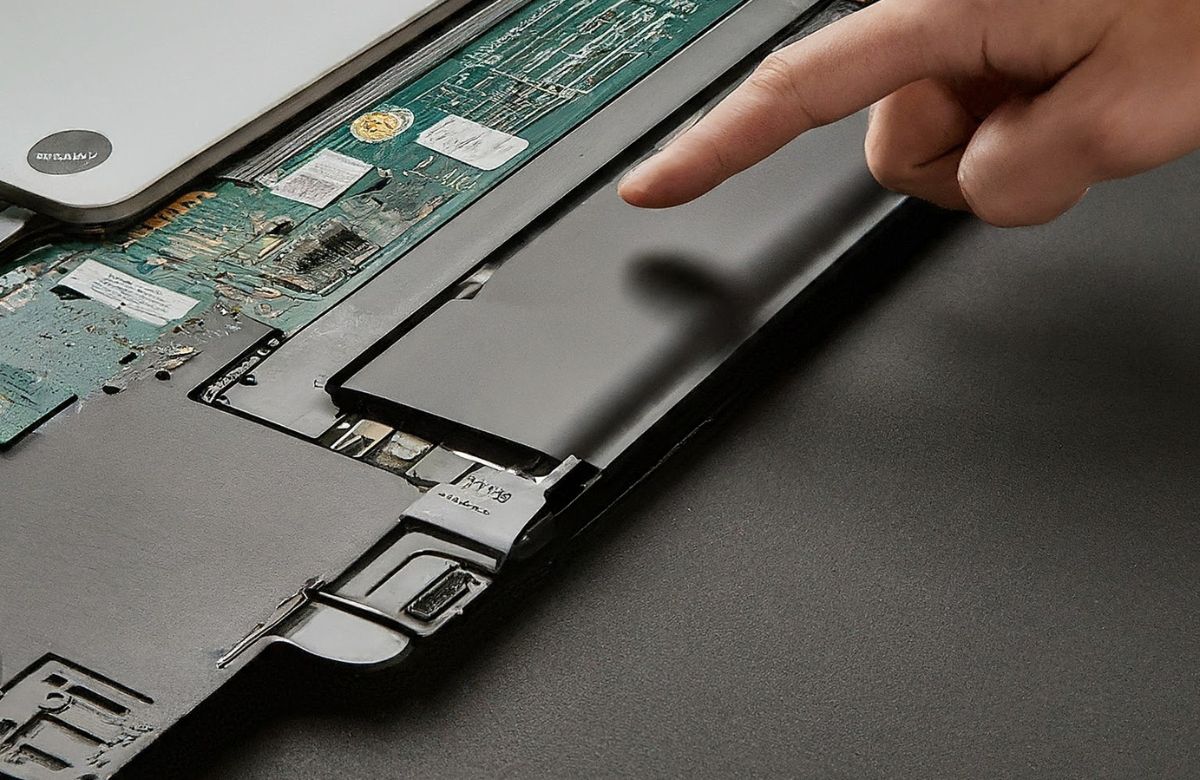Keyboard marks on your laptop screen can be frustrating and can negatively impact your overall computing experience. Getting a cover for your laptop keyboard will help you prevent keyboard marks and protect the keyboard from dust and breadcrumbs. Buying a microfiber cloth from an online store, slightly dipping it in alcohol, and wiping it on the laptop screen will help you clean the laptop screen.
Additionally, using a screen protector also plays a vital role in preventing keyboard marks on the screen and protects it from scratches and marks. Regularly cleaning your laptop and avoiding closing it with objects inside are also effective preventive measures you should take. Furthermore, it is advisable that you seek assistance from a professional laptop repair expert like Tech City.
So, without further waiting, learn how to prevent keyboard marks on the laptop screen.
Effective Tips To Prevent Keyboard Marks On The Laptop Screen
1. Get Keyboard Cover
If you’re looking to prevent your laptop screen from getting marked, especially from your keyboard, it is best to buy a keyboard cover for your laptop today. It will not only help you prevent keyboard marks from appearing on your laptop screen, but it will also protect your laptop keyboard from dust and crumbs, which can lead to malfunctioning.
2. Get Microfiber Cloth
The next option you can opt for is to protect your laptop screen from the keyboard. It will help you clean your laptop keyboard, trackpad, LCD screen, and other components. You won’t regret making this decision.
3. Use A Screen Protector
Using a screen protector on your laptop screen is one of the effective ways to prevent the appearance of keyboard marks on it. Plus, it will also protect your laptop’s LCD screen from scratches and marks.
4. Avoid Closing Your Laptop with Objects Inside
When it comes to closing your laptop screen, you should always make sure that there is no object on your laptop keyboard like a pen, USB, or any other object. These objects can cause marks and scratches on your laptop screen. Therefore, it is important for you to avoid closing your laptop with objects inside.
5. Regularly Clean Your Laptop
One of the best practices to increase the lifespan of your overall laptop is cleaning it regularly. By using a soft, lint-free cloth and slightly dipping it in alcohol, you can clean your laptop screen, keyboard, trackpad, and the back side and top side of your laptop. This practice will help you ensure no marks appear on your laptop screen.
Final Thoughts
Keyboard marks on your laptop screen can be stressful. But don’t worry. If you’re looking to preserve the beauty of your laptop, know about these essential tips to prevent keyboard marks on laptop screens. These tips include buying a keyboard cover to protect both your screen and keyboard from dust and crumbs. Use a microfiber cloth to clean your laptop components and prevent dust buildup. A screen protector can also effectively prevent keyboard marks and protect your screen from scratches. Most importantly, regularly cleaning your laptop and avoiding closing it with objects inside are also key preventive measures you shouldn’t miss out on.
Lastly, if you’re looking for a leading laptop repair service provider, choose none other than Tech City.
Frequently Asked Questions
Why is my keyboard impression on my laptop screen?
The pressure marks cause the appearance of a keyboard impression on your laptop, which causes the area to become dark.
How do I remove permanent marks from my laptop screen?
When it comes to removing permanent marks from your laptop screen, one of the most effective ways to do it is by rubbing alcohol on your laptop screen. You can take a microfiber cloth, dip it slightly in alcohol, and wipe it on your laptop screen. This will help you clean the permanent marks from the LCD screen of your laptop.
How should I clean my laptop keyboard to prevent keyboard marks on the screen?
When it comes to protecting your laptop screen from keyboard marks, it’s important for you to keep your laptop keyboard clean by using a soft cloth to remove any dust or debris that might have caused marks on the laptop screen.
Can using a keyboard cover help prevent keyboard marks on a laptop screen?
Yes, using a keyboard cover can help you prevent keyboard marks on your laptop screen. It will also provide protection to your laptop keyboard from dust and dirt accumulating inside the keyboard and causing marks on your laptop screen.