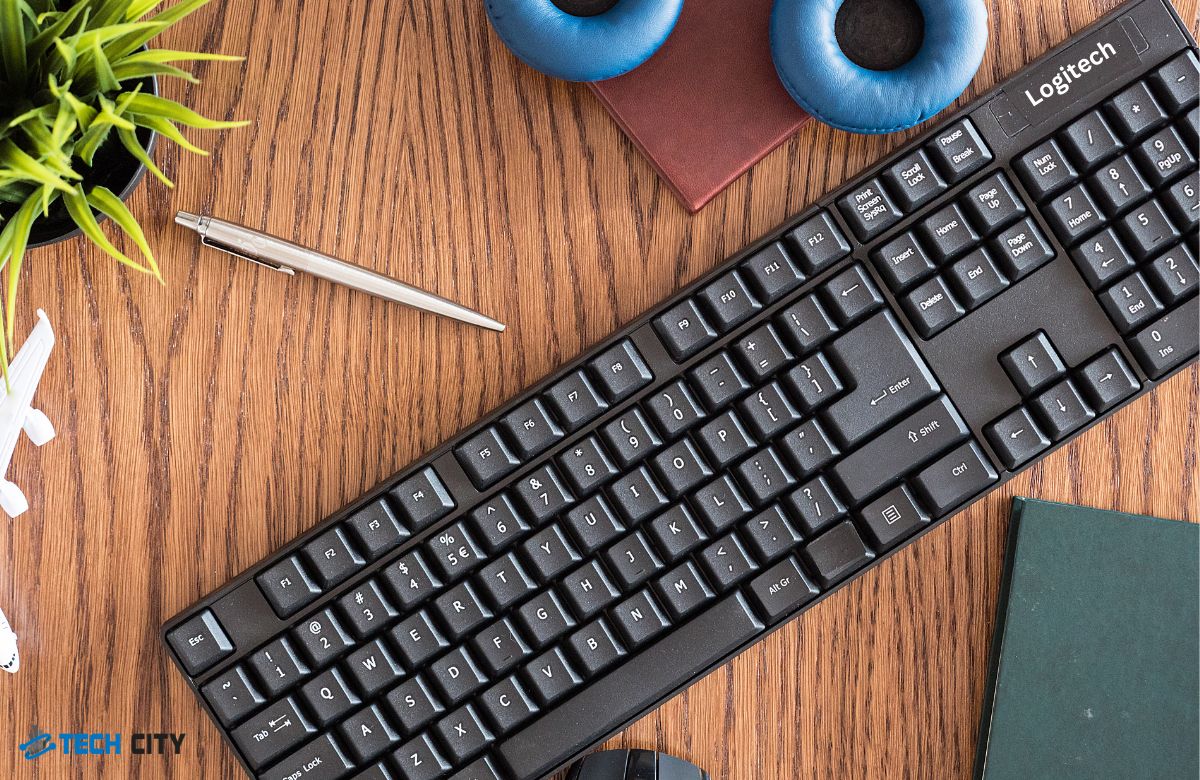iPhones are a big part of our daily lives, but they’re not completely safe from viruses or malware. Hackers can target iPhones using tricks like phishing links, social engineering, or public Wi-Fi attacks.
If your iPhone is acting slow, showing pop-ups, or overheating, it might have malware. To remove the virus from your iPhone, first update your iOS to fix security issues. Use antivirus apps to scan for threats, uninstall suspicious apps, clear cache and cookies, or reset your phone to factory settings as a last resort.
What is a Virus?
Viruses are a type of malware that damages files on iPhones and spreads to others. The most widespread viruses for iOS include spyware, which tracks your online activity; adware, which shows unwanted ads; and ransomware, which locks your files until you pay money.
Effective iPhone Virus Removal Tips
If you think your iPhone has a virus or malware, follow these simple steps to fix it.
1. Update Your iPhone
Keeping your iPhone updated is essential to remove viruses. Apple often releases updates to fix bugs and improve security. Here’s how to check for updates:
- Open Settings.
- Tap General > Software Update.
- If an update is available, tap Install Now.
Make sure your iPhone is connected to Wi-Fi and plugged into a charger before updating.
2. Run a Virus Scan
Use third-party antivirus apps from the App Store. These apps can scan your iPhone for malware and help remove it. Scanning regularly can prevent future infections.
3. Delete Suspicious Apps
Some apps may carry viruses. If you see an app you don’t recognize, delete it.
- Find the app on your iPhone.
- Press and hold the app icon.
- Tap Remove App > Delete App.
If asked, delete the app’s data, too, especially if you don’t remember installing it.
4. Clear Cache and Cookies
Temporary files from websites can sometimes cause issues. To clear them:
- Open Settings.
- Tap Safari > Clear History and Website Data.
This can help improve performance and security.
5. Reset to Factory Settings
If nothing works, reset your iPhone to factory settings. This removes everything, including viruses.
- Open Settings.
- Tap General > Transfer or Reset iPhone > Reset > Erase All Content and Settings.
Backup your iPhone data first, but don’t restore infected files.
By following these steps, you can remove viruses and keep your iPhone safe.
Ways To Avoid Viruses on Your iPhone
Here are some simple steps to protect your iPhone from getting infected:
- Use a strong passcode: Set a passcode that’s hard to guess. Avoid simple ones like your birthday or “1234.”
- Don’t jailbreak your iPhone: Jailbreaking removes Apple’s security, making your phone an easy target for malware. Stick to apps from the App Store, as they are checked for safety.
- Avoid public Wi-Fi: Hackers often use public Wi-Fi to steal data, so avoid it or use a VPN.
- Turn off Bluetooth when not needed: Hackers can use Bluetooth to access your phone. Switch it off if you’re not using it.
Following these tips can reduce the chances of your iPhone getting infected. If your phone already has malware, the steps shared earlier can help you fix it. Stay safe!
To Sum Up
iPhones can sometimes get infected by viruses like adware, spyware, or ransomware, which can cause pop-ups, slow performance, or overheating. To remove viruses from your iPhone, update your iPhone, use antivirus apps, delete suspicious apps, clear cache and cookies, or reset your phone as a last resort. Prevent future infections by setting a strong passcode, avoiding jailbreaking, steering clear of public Wi-Fi, and keeping Bluetooth off when not in use. By following these steps and staying cautious, you can protect your iPhone and keep it running smoothly.
At Tech City, we have a team of highly skilled and well-trained technicians who can fix all your iPhone problems in a minimal time. You may contact us to book an appointment or visit our website for more information.