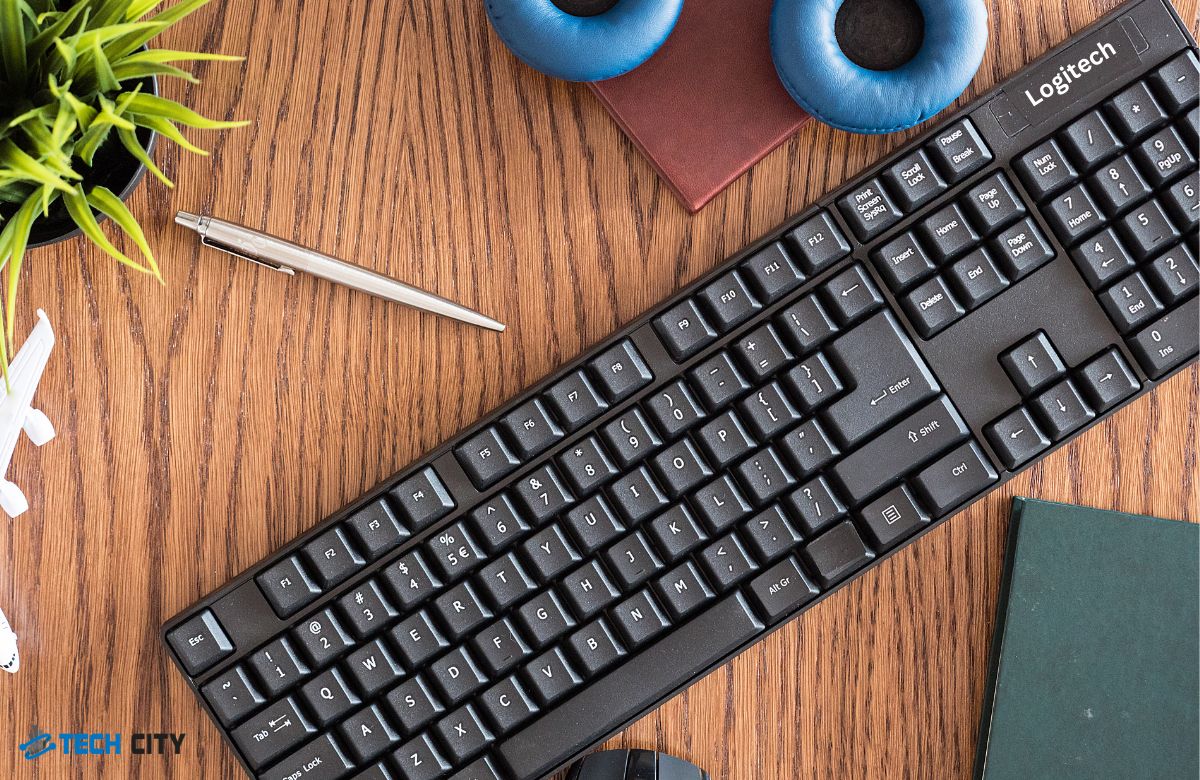Is your iPhone battery draining faster than it usually does? This can not only happen to an old phone that does not hold up a charge anymore but a new one as well if you use it more than expected. Fortunately, Apple iPhones have a built-in feature that allows you to monitor your battery’s health and help determine the biggest battery drain so you can optimize it accordingly.
If you are wondering how to check battery health on an iPhone after a factory reset, you have come to the right place. It is an effortless and straightforward procedure. Go to the settings on your iPhone and select Battery. From there, click on the battery health. You can see all the essential information about your iPhone’s battery from here. If you have recently performed a factory reset, it will provide you with all the information about the current state of your iPhone’s battery. This built-in feature helps you stay updated about the condition of your iPhone’s battery and also helps you determine when it needs replacement service.
5 Tips To Check Battery Health on iPhone After Factory Reset
1.Check The Battery Health
To check the battery health of your iPhone after a factory reset:
- Visit ‘Settings’
- Select ‘Battery’
- Select ‘Battery Health’
From here, you can check the peak performance capability of your phone. 100% is the best it can ever be. It will also display warning messages indicating your iPhone battery needs serviced. To maintain battery health, if it does not show any warning message, you’re doing good.
2. Examine iPhone Battery Cycle Count
If you have a newer model of iPhone, such as the iPhone 15, you can also check the battery cycle counts. To do this:
- Go To ‘Settings’
- Select ‘General’
- Tap on ‘About’
From there you can check the battery cycle count. The counts are usually lower if you have a new iPhone or recently got your iPhone battery replaced.
3. Use Third-Party Apps
If you want a more detailed analysis, many third-party apps on the Play Store will give you more detailed information regarding your iPhone’s battery health. It will provide information such as discharge rate, battery cycles, voltage, etc. However, you must be careful to ensure that you download these third-party apps from reputed and trusted sources to avoid inconvenience.
4. Contact Apple Support
The best possible way to have a complete and true report of your iPhone’s battery health is to contact the Apple support team and let them run a diagnostic test. If your iPhone battery is replaced, you can do this by booking an appointment at the Apple store or by getting in touch with their online support team.
5. Seek Professional Assistance From Third-Party Repair Shops
You can also get your iPhone battery diagnosed at reputed third-party repair shops. At Tech City, we offer specialized iPhone repair services, and our technicians can carefully inspect and diagnose your iPhone battery, providing expert recommendations for the best course of action.
How Do I Check the Health of My Iphone Battery After Replacing It?
After replacing your iPhone battery, you can check its health by going to Settings, clicking on Battery, and then selecting Battery Health. From there, you’ll find the Maximum Capacity percentage, indicating the health of your new battery. A higher percentage means better health.
Is Iphone Battery Health 85% After One Year?
An 85% battery health after one year is generally considered acceptable. However, it’s essential to monitor the percentage regularly. If you notice a significant drop, it may be worth getting it checked by a professional.
Is 75% Battery Health Good or Bad for Iphone?
Battery health of 75% suggests some wear and tear, but it’s not unusual, especially for older devices. If you experience rapid battery drain or performance issues, you may want to consider a battery replacement or seek professional advice.
Conclusion
So, these are how you can check battery health on your iPhone after a factory reset. To ensure good battery health, you must adopt healthy charging habits: charge your iPhone when it gets below 20% and charge it to 80% only. You must also use manufacturer-approved charging accessories and avoid leaving your phone in extreme temperatures.