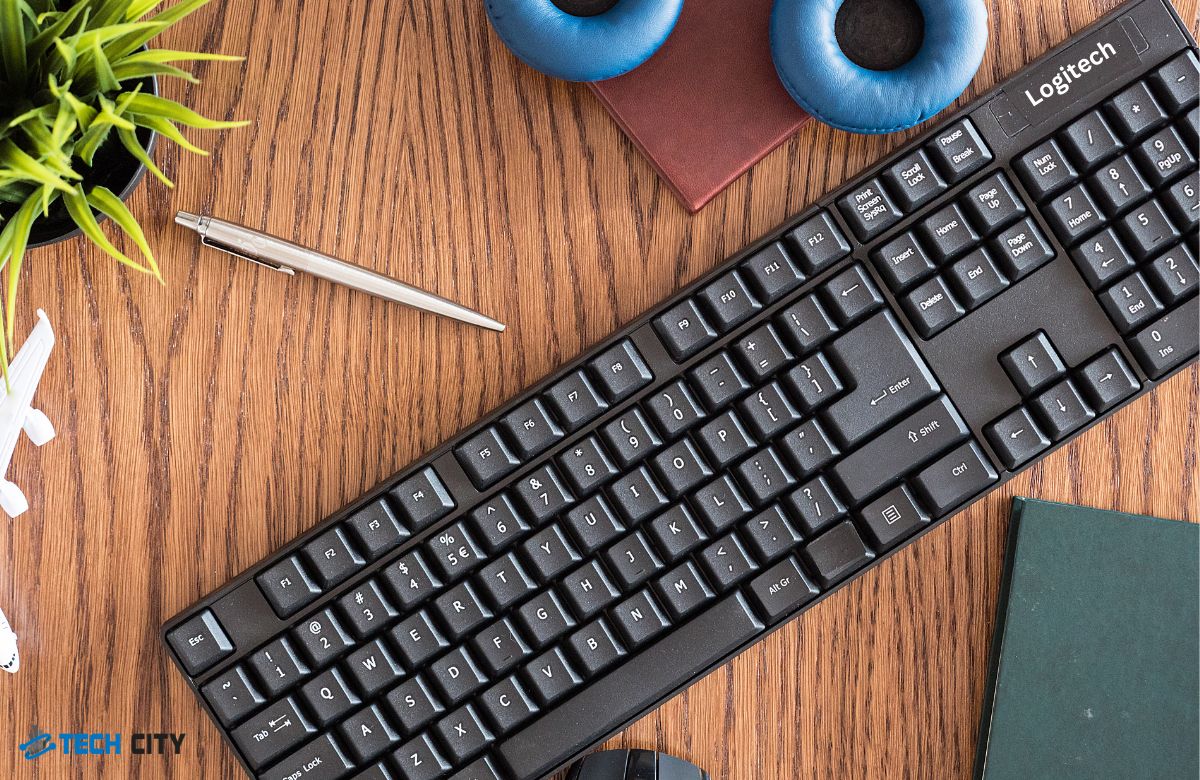Did you just recently got your iPhone battery replaced and are not sure whether the battery has actually been replaced by a new one or not? Don’t worry, we have got you.
You can determine if your iPhone battery has been replaced by checking the battery health status on your device. Navigate to “Settings,” select “Battery,” and then tap on “Battery Health.” If the Maximum Capacity percentage is significantly lower than 100%, it suggests a battery replacement. Additionally, if you’ve recently had the battery replaced by a professional, they should provide confirmation, and the battery health information will reflect the new component. Keep in mind that Apple recommends genuine batteries and authorized service providers for replacements to ensure optimal
4 Hacks To Know If iPhone Battery is Replaced
1. Check Battery Health
Navigate to your iPhone’s settings, select “Battery,” and then tap on “Battery Health.” This feature provides valuable insights into the overall condition of your battery. Specifically, pay attention to the “Maximum Capacity” percentage. If it significantly deviates from 100%, it could indicate a need for battery replacement. Maintaining battery health is crucial for ensuring the longevity and optimal performance of your device. Regularly checking the Battery Health section and addressing any issues promptly will contribute to the overall well-being of your iPhone.
2. Compare Battery Serial Number
Every iPhone battery has a unique serial number. While this method requires some technical knowledge, you can use third-party applications or connect your iPhone to a computer to access detailed information about the battery, including its serial number. Cross-referencing this with Apple’s official records can reveal if the iPhone battery is replaced.
3. Examine the Battery Percentage
If you encounter an abrupt change in battery performance, it could be a red flag. A sudden decrease in battery life or erratic behavior might indicate a recent battery replacement. Genuine Apple batteries, when properly installed, should maintain a consistent and reliable performance. For an easy resolution, follow easy steps for battery replacement to address any issues promptly and ensure the optimal functioning of your device.
4. Examine The Physical Condition
Checking if the iPhone battery is replaced is easier if you notice irregularities. Original batteries usually look like new ones. Therefore, it is recommended to look for any imperfections with the battery. One other way is to examine the screws which are on the bottom of the iPhone; if they look old or different, it means someone did open the device and replaced the battery. You must also look for any visible signs on the battery. Reasons for iPhone repair can vary, ranging from battery issues to screen damage or internal component malfunctions. Identifying any anomalies in the battery, screws, or visible signs can prompt the need for professional iPhone repair services to address these issues promptly and ensure the continued optimal performance of your device.
How do I know if my iPhone parts are replaced?
Detecting replaced iPhone parts can be challenging but not impossible. If you’ve recently had repairs, the best way is to check the repair documentation provided by the service center or technician. Additionally, inspecting the physical condition of your iPhone can offer clues – mismatched colors, uneven seams, or non-standard screws may indicate replacements.
How can I check if my iPhone battery is good?
To assess your iPhone battery’s health, go to Settings, select “Battery,” and tap on “Battery Health.” Here, you’ll find the “Maximum Capacity” percentage. A higher percentage, close to 100%, indicates a healthier battery. Any significant deviation might suggest the need for a replacement.
Is 70 percent battery health good for iPhone?
While 70 percent battery health is below the optimal range, it’s still functional. As the battery health decreases, you may experience shorter usage times between charges and potential performance issues. However, whether it’s acceptable depends on your usage needs. If you find it inadequate, consider replacing the battery for improved performance.
Conclusion
Checking if your iPhone battery has been replaced involves a combination of software and visual inspection. The Battery Health feature offers valuable data, but for a more thorough assessment, comparing the battery serial number and examining the physical condition of the device are essential steps. While battery replacements are common and often necessary, being informed about your iPhone’s history ensures a smoother and more reliable user experience. If you want to get your iPhone battery replaced, you must go to a reputed service provider to ensure quality service.
At Tech City, we only make use of original components for replacement purposes to ensure the repair lasts long. Our technicians use advanced tools and techniques to make sure the customers are satisfied with the replacement service.