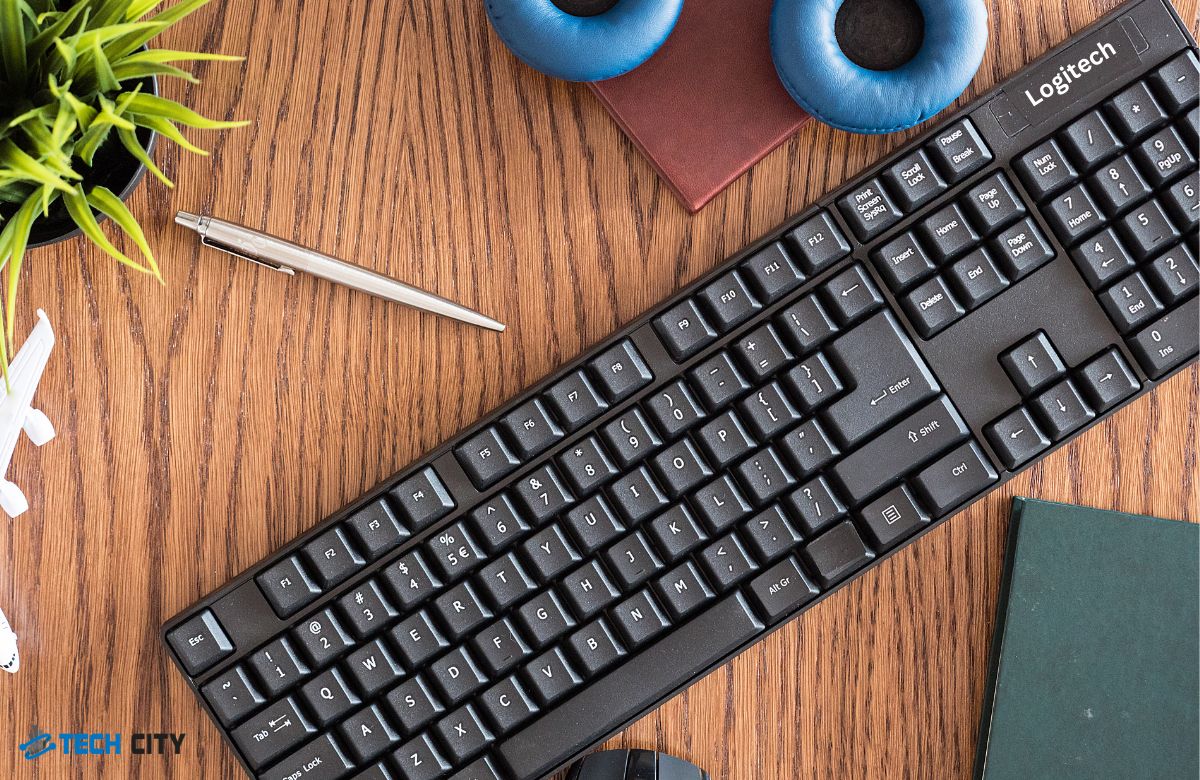A crack in the screen protector can be annoying and unattractive, interfering with the screen’s ease of use. The protector’s primary function is to protect the screen against cracks or scratches. However, you must handle the process carefully when removing a broken one. When you want to remove a cracked glass screen protector on an iPhone, you must first measure the intensity of the damage. Then, obtain your equipment. Apply the card at one of its corners, slowly make the opening, peel it, and stick it on it if it breaks with the tape. After removal, remove the adhesive residue with rubbing alcohol and clean the screen with a microfiber cloth before applying a new protector.
Steps to Remove Cracked Glass Screen Protector from iPhone
Removing a cracked glass screen protector from your iPhone is crucial for aesthetics and functionality. It’s not a complicated process, but it requires careful handling to prevent damage to your device’s screen. Here’s how to do it properly and safely.
Step 1: Determining the Severity of Damage
It should also be noted that before you start your removal process, you should examine how cracked your screen protector is.
- If the cracks are not deep and the protector is still largely in place, stripping it should not be a problem.
- However, if it’s shattered, then just be very careful.
- If necessary, wear protective equipment or gloves to avoid getting cut by pieces of glass.
Step 2: Gather the Required Tools
Before removing the protector, you will need simple tools to make the job easier.
- Thin card or toothpick: This can help lift the protector’s edge.
- Duct or painter’s tape: Useful for griping the cracked glass or picking up small shards.
- Compressed air or a microfiber cloth: Clean any leftover debris or dust on the screen.
- Protective gloves (optional): Gloves can prevent cuts if the glass protector is heavily shattered.
Step 3: Power Off Your iPhone
Ensure to turn off your iPhone. This will prevent any accidental touches or potential damage during the removal process.
For iPhone X and later:
Press and hold the Side and Volume buttons until the slider appears.
For iPhone 8 and earlier:
Press and hold the Top (or Side) button until the slider appears.
Slide to power off.
Step 4: Create an Opening at the Edge
- Starting at one of the corners of the protector.
- Use the thin card or a toothpick to lift the screen protector gently.
- Be cautious not to press too hard, as this could damage the actual screen.
- Insert the card slowly under the protector until you feel a slight gap.
- If the screen protector is only cracked at one corner, begin there, as it may be easier to peel up.
Step 5: Slowly Peel Away the Protector
- Once you have a corner lifted, use your fingers to pull the screen protector upwards gently.
- Pull slowly to avoid shattering the glass further.
- Keep the protector close to the screen as you pull.
- Lifting too far could put unnecessary stress on the glass, increasing the chances of breakage.
- Go slow and steady, removing it in one piece if possible.
Step 6: Use Tape for Stubborn Pieces
- If the protector shatters as you lift it, apply a small strip of tape over the cracked parts to keep the fragments together.
- Painter’s tape or duct tape works best for this.
- Press the tape onto the protector and lift it slowly.
- The fragments should adhere to the tape for easier removal.
- If the glass has shattered extensively, you may need to repeat this process several times.
Step 7: Remove Remaining Adhesive Residue
- After the protector is off, adhesive residue may be left on the screen. To remove this:
- Use a small amount of rubbing alcohol on a microfiber cloth and gently rub it over the sticky spots.
- Do not soak the screen with alcohol; moisten the cloth.
- Wipe in a circular motion until the residue is gone, then dry with a clean part of the cloth.
Step 8: Clean the Screen
- Once all the adhesive is removed, you should clean the iPhone screen thoroughly to prepare it for a new protector.
- Use a screen-safe microfiber cloth to wipe off any dust or fingerprint smudges.
- If you have compressed air, use it to blow away any lingering dust particles for a pristine surface.
Is It Safe to Use My iPhone with a Cracked Screen Protector?
An iPhone with a cracked screen protector is safe since the screen remains intact. However, a cracked protector might affect touch sensitivity, reduce visibility, and possibly harbor shards of glass that could be unsafe. As suggested by iPhone repair technicians at shops like Tech City, remove the cracked protector as soon as possible to make the device usable and safe.
How Do You Remove a Broken Glass Protector from an iPhone?
To remove a broken glass protector from an iPhone, follow these steps:
- Assess Damage: Check the severity of the cracks on the glass protector.
- Gather Tools: Prepare a thin card, tape, and a microfiber cloth.
- Power Off iPhone: Turn off your device to prevent accidental touches.
- Create an Opening: Use the card to lift a corner of the protector gently.
- Peel Slowly: Carefully pull the protector off, using tape for shattered parts.
- Remove Adhesive: Clean any residue with rubbing alcohol and a cloth.
How Do You Know If the Screen Is Cracked or Protected?
To determine if the screen or the screen protector is cracked, follow these points:
- Inspect Visible Cracks: Look closely for cracks; if they are on the surface, it’s likely the protector.
- Touch Sensitivity: Test touch responsiveness. The protector, not the screen, may be cracked if it’s functional.
- Water Test: Use a drop of water; if it beads on the surface, the protector is intact.
- Edge Check: Check edges; a cracked protector may lift while the screen remains smooth.
Conclusion
Removing a cracked glass screen protector from your iPhone doesn’t have to be a challenging or risky task. By following a few simple steps, like examining the damage and collecting your equipment: a piece of thin card, some tape, and a microfiber cloth, you can remove it without damaging your phone. Switch your device off and insert the card to pry open a corner of the screen protector. Slowly start peeling the protector away, collecting pieces with tape if they shatter. Remove it using some alcohol swab afterward to remove the adhesive residue; then clean it with a microfiber cloth for a protector.