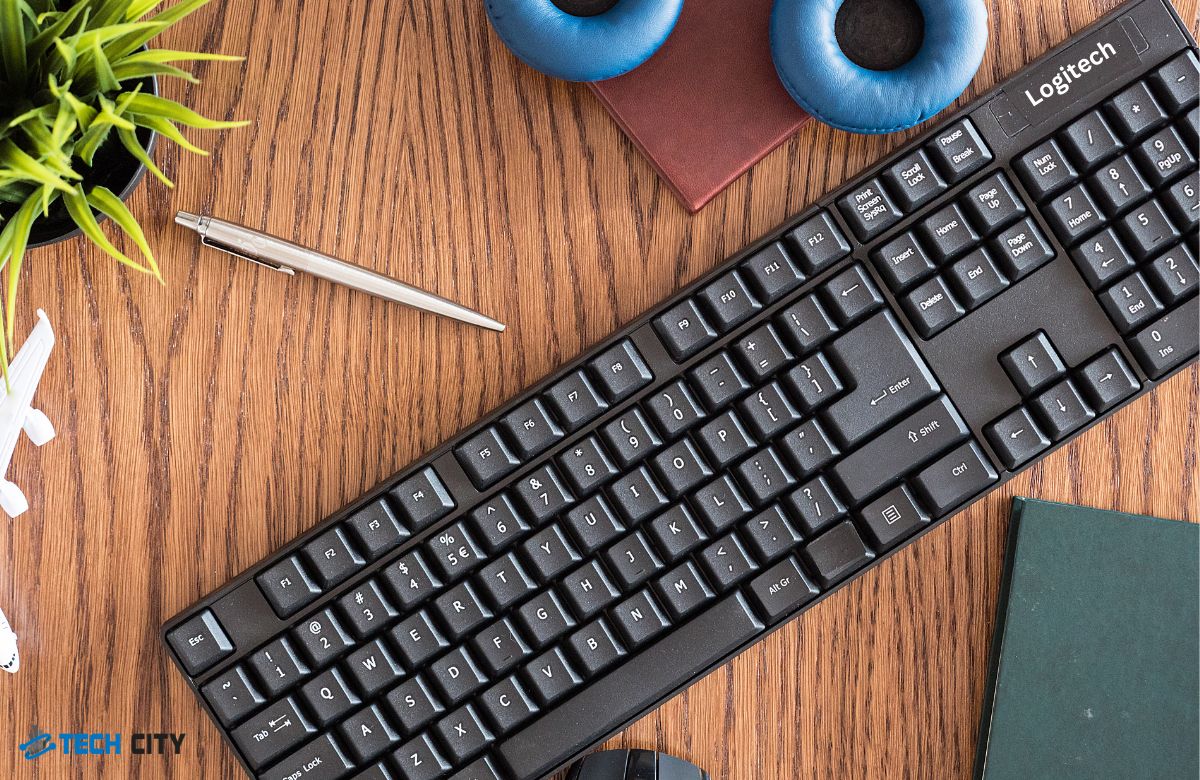Cleaning the sticky side of a screen protector can be a delicate task, but with the right steps, you can restore its clarity and adhesion. In this guide, we’ll take you through six simple steps, from setting up a clean workspace to restoring the adhesive, and ensuring your screen protector looks and functions like new.
6 Steps To Clean The Sticky Side Of A Screen Protector
Follow these simple steps to clean the sticky side of the protector:
1. Set Up A Working Station
Start over by collecting the cleaning tools you will require need. Here’s a list:
- Distilled Water
- Microfiber Cloth
- Dish Soap or Isopropyl Alcohol
- Lint-roller or Adhesive Tape
- A Screen Cleaning Kit
Then, design a make-shift working station where you can clean the sticky side of the protector. Make sure it is well-lit, and all the essential tools are aligned properly. Keep it as clutter-free as possible.
2. Remove The Protector
Before you start, make sure your hands are oil-free so the screen protector does not get smudged. Then, carefully and gently take the protector off the screen. You may use your nail or a sleek card to lift it without breaking it. Once you have removed it, put it on your working surface, sticky side up.
3. Clean The Dust and Dirt
Then, you may use a lint roller or adhesive tape to clean the dust, dirt, and debris off the sticky side of a screen protector. If you are using a lint roller, roll it evenly over the entirety of the sticky side, making sure not to leave any particles behind. For adhesive tape users, cut a small piece of it. Then, gently press the tape over the protector to remove the dust. Repeat the process if necessary.
4. Thoroughly Clean The Protector
Now, it is time for a deep cleaning. You may mix distilled water with isopropyl alcohol or dish soap to make a cleaning solution. Then, you can dip the microfiber cloth in the solution and rub it on the sticky side of the protector in a circular motion.
5. Restore The Adhesive
Remove any leftover cleaning solution residue from the screen protector. Once it is thoroughly cleaned, allow it time to dry. If you think the cleaning may have weakened the adhesive, use an enhancer to improve the grip. That will make sure the screen protector sticks properly and grants maximum protection.
6. Put The Screen Protector Back On
Now that the sticky side of the protector is clean and the adhesive is restored, it is time to place it back on the screen. Align the protector accurately and reattach it carefully. On top of it, smoothen out any air bubbles or wrinkles that may form because of uneven pressure. Once the protector is all set, you are good to go!
Benefits Of Cleaning The Sticky Side Of The Screen Protector
Here are the common ways cleaning the sticky side of the screen protector can help you.
- Improve Adhesive: Dust weakens the grip of the adhesive, so cleaning the protector can ensure it sticks firmly and evenly.
- Prevent Screen Damage: Stuck debris can damage the screen over time. Cleaning the sticky side helps keep the screen intact and prevent scratches.
- Maintain Aesthetic: A clean sticky side means your screen will be free of dust particles showing through or air bubbles poking out.
- Display Clarity: Keeping the sticky side clean helps preserve the visibility and display quality.
Can you clean the adhesive side of a glass screen protector?
For sure! You may use a microfiber cloth to clean the glass protector’s sticky side. Using rubbing alcohol may help get rid of stubborn marks. Use a piece of scotch tape or similar adhesive tape to gently dab the sticky side of the protector. The tape will lift off dust, lint, or small particles without damaging the screen.
How do you fix a sticky screen protector?
Add a little distilled water to rubbing alcohol or dish soap. Then, grab a microfiber cloth and clean the sticky side of the protector in a circular motion using the solution you made. Gently wash the adhesive side using lukewarm water and a small amount of mild soap. This will remove dirt and oils that cause the stickiness.
How do you clean the side of a screen protector?
Find a soft, lint-free piece of cloth and use it to wipe gently at the edges of the screen protector. Lightly dampen the microfiber cloth with water (or a screen-safe cleaner) and wipe the screen protector. Avoid soaking the cloth.
Conclusion
Cleaning the screen protector can improve visibility, display clarity, adhesive, and aesthetics. If you want to know how to clean the sticky side of a screen protector, here’s your answer! First, set up a working station and procure the required tools. Then, carefully remove the protector and dust away the dirt and debris. After this, move on to the deep cleaning, and use a microfiber towel to rub the protector with a distilled water and dish soap solution. Once you are done, let it dry, restore the adhesive, and put the protector back on.
If this sounds like too much work, do not worry. We have an easier, quicker, and better option for you. Contact us at Tech City; our expert technicians will do the job for you quickly!